Written by Jane Hames When you have a busy workload, giving up a day or two to attend training can sometimes be a struggle and to prepare for the training doesn’t always make it to the top of the priority list. The tips I will share with you here really won’t take much time at […]
The Glide Training Blog
Not only news and announcements, but a handy collection of hints and tips to help you get the most out of the software you use.
Easy ways to prepare to get the most from your training
Wednesday, May 20th, 2015
Turn a positive number into a negative in Excel using Paste Special
Wednesday, April 29th, 2015
Written by Jane Hames Turn a positive number into a negative in Excel using Paste Special During Excel training last week, I was asked how to turn a positive into a negative in Excel. The Excel user was calculating balances but the expenses came in form Sage as positive values, whereas they needed to be […]
Microsoft Outlook Shortcut Keys
Tuesday, April 21st, 2015
Written by Jane Hames Microsoft Outlook Shortcut Keys When delivering training courses, the particpants are often very keen for me to share keyboard shortcuts with them. The invention of the touch screen does not seem to have reduced requests for help with saving time using keyboard shortcuts. I find that Outlook shortcut keys are not […]
Reset a PowerPoint Slide to its Slide Master Settings
Monday, April 6th, 2015
Written by Jane Hames Reset a PowerPoint Slide to its Slide Master Settings If you have edited the formatting of a PowerPoint slide individually you may have detached it from its slide master. This means that it will be inconsistent with other slides. Also, if you change the formatting on the slide master, the changes […]
How to copy formatting in Excel, Word and PowerPoint using the Format Painter
Monday, April 6th, 2015
Written by Jane Hames How to copy formatting in Excel, Word and PowerPoint I regularly want to copy formatting in Excel, Word or PowerPoint but rather than having to carry out the same formatting steps again, I use the Format Painter. This is a quick and easy tool to use, you just to need to […]
Customise the Toolbar in Word, Excel, PowerPoint, Outlook (Quick Access Toolbar)
Thursday, March 19th, 2015
Written by Jane Hames Customise the Toolbar in Word, Excel, PowerPoint, Outlook The toolbar in Word, Excel, PowerPoint, Outlook or other Microsoft Office programs is called the Quick Access Toolbar. It contains a few buttons ready for you to use, but it can be customised to include other things that you use frequently. The quickest […]
Excel Number Formatting For International Users
Tuesday, March 10th, 2015
Written by Jane Hames Excel number formatting for when working with users with a different international format As often happens during Excel training, recently a question came up that I had not been asked before. The way people use Excel is so personal to their own style, the type of work they do and what their organisation […]
Using The Windows Snipping Tool For Taking A Screen Shot / Screen Grab
Monday, June 23rd, 2014
Written by Jane Hames The Windows Snipping Tool for taking screen shots / screen grabs I frequently need to take a screen shot / screen grab of just part of what is on my screen which I will then paste into a Word document or PowerPoint slide. My favourite tool for doing this is the […]
How To Prohibit Weekends Using Data Validation
Monday, June 23rd, 2014
Written by Jane Hames How to prohibit weekends using Data Validation The standard Data Validation offers some really useful options such as controlling the dates, text and numbers that can be entered in to cells. A few times recently, I have been asked how to set up data validation so that it only allows weekdays […]
How to create a variable drop down list in Excel
Tuesday, May 27th, 2014
Written by Jane Hames Creating a variable drop down down list using Indirect During some advanced Excel training, I was asked how to create a variable drop down list in excel using a data validation list that changes depending on the value in a related cell. The reason for the question was so that estimators […]
« Previous Page — Next Page »
Why choose Glide?

Our Unique Approach
We work on a bespoke, requirements-led basis rather than offer a set range of courses. We will work with you to identify your specific requirements and objectives before any training is delivered. That way you can be sure that training will always deliver exactly what you're looking to achieve.

Our Prices
We believe in a fair price for a good service. High quality training does not come cheap. However we can provide an excellent service for less, as we deliver all training online or on-site at our customers' premises so avoiding the overheads required to maintain a dedicated training centre.
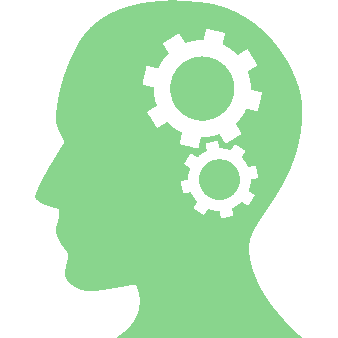
Our Expertise
Our trainers have designed and delivered IT training for a wide range of organisations and people including accountants, lawyers, data analysts, sales consultants and buyers. Clients benefit from our our ability to find creative solutions to their problems based on many years of experience.














