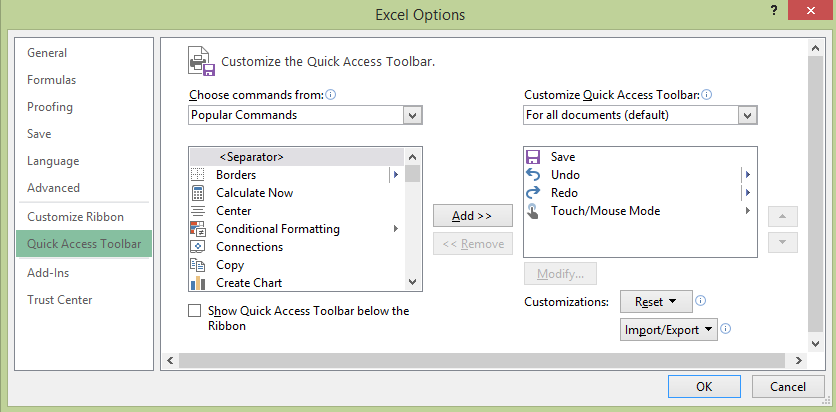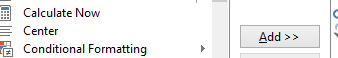Written by Jane Hames
Customise the Toolbar in Word, Excel, PowerPoint, Outlook
The toolbar in Word, Excel, PowerPoint, Outlook or other Microsoft Office programs is called the Quick Access Toolbar. It contains a few buttons ready for you to use, but it can be customised to include other things that you use frequently.
The quickest way to do this is:
- Find the button on the ribbon that you want to add.
- Right click on a button and choose Add to Quick Access Toolbar
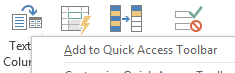
Another method is:
- Click on the arrow on the right hand end of the Quick Access Toolbar
- Select an option form the list to add it the toolbar or if the option is not there, click on More Commands
- From the Choose Commands From drop down list, select the category to look in.
- Click on the option you want to add to the toolbar and then click on the Add button to add it to the Quick Access Toolbar.
- Click on OK.