Written by Jane Hames If you are a Microsoft Project user, you might be using recurring tasks to add monthly stakeholder events or other regular activities. It’s useful to remember that recurring tasks, don’t actually have to be tasks with durations, resources and costs. I have found recurring tasks useful when I’ve needed to create […]
The Glide Training Blog
Not only news and announcements, but a handy collection of hints and tips to help you get the most out of the software you use.
Create a recurring milestone in Microsoft Project
Tuesday, December 13th, 2016
Find Blank Cells In Excel
Wednesday, November 9th, 2016
Written by Jane Hames I am often asked how to find blank cells in Excel within a specific range of data. Just having a look through your data could be time consuming, but there is a quick and easy way to find blank cells in Excel. Here’s what you need to do: Select the data […]
Show PivotTables over separate sheets using Report Filter Pages
Monday, October 17th, 2016
Written by Jane Hames If you use Excel to summarise and analyse data with pivottables, there may be some very useful options that you haven’t yet discovered (because they are fairly well hidden!). One such feature is the PivotTable Report Pages option. If you are using a report filter (you will have a field name […]
Excel Advanced Filter – find records with blank cells
Tuesday, September 27th, 2016
Written by Jane Hames On an Excel course this week, I was asked how to apply an advanced filter to show records that contain some blank cells. This is something that isn’t very obvious, but if you know how to use the advanced filter in Excel, you will find it very easy! Here’s a snippet […]
Go to linked cells in an Excel formula (Quickly!)
Monday, July 4th, 2016
Written by Jane Hames If you have set up a formula in one workbook that uses cells from a different workbook, the two workbooks become linked. It is useful to be able to go to linked cells in an Excel formula, and it would be great to be able to do that both quickly and […]
Finding free images for your Word and Docs documents
Thursday, May 26th, 2016
Written by Jane Hames How to find images that are free to use in Microsoft Word and Google Docs When searching for an image to insert into a Microsoft Word or a Google Docs Document, do you check the copyright? Depending on the software you are using to create your document, and the search engine […]
Bored of PowerPoint Bullet Points?
Wednesday, May 11th, 2016
Written by Jane Hames More and more, PowerPoint users want to avoid “Death By PowerPoint”. Bullet points can be overused in PowerPoint and during recent PowerPoint training we have been thining about how we could replace bullet points with something else. Most good presenters who use bullet points, just give a teaser or a summary […]
Improve your Excel skills with Emotional Intelligence
Monday, February 15th, 2016
Written by Fiona Doran-Smith You may be surprised to even see Emotional Intelligence (EI) and Excel used in the same sentence. You might be wondering what on earth one has to do with the other. Well, read on and discover how using your EI can help you to be more effective in Excel. As described by […]
Excel Vlookup using TRUE
Monday, September 28th, 2015
Written by Jane Hames This guide is aimed at Excel users who can already use the VLookup function and want to learn more about it. This is how to use the Excel Vlookup using TRUE If you use a VLookup, the chances are you will use FALSE as the Range Lookup finding an exact match […]
Need to remove underline from hyperlinks in PowerPoint? Here’s an easier alternative
Thursday, May 21st, 2015
Written by Jane Hames Need to remove underline from hyperlinks in PowerPoint? Here’s an easier alternative If you have added a hyperlink to text in PowerPoint, the default theme will make it blue and underlined. I often get asked how to change this, and one option is to create your own theme with a custom […]
« Previous Page — Next Page »
Why choose Glide?

Our Unique Approach
We work on a bespoke, requirements-led basis rather than offer a set range of courses. We will work with you to identify your specific requirements and objectives before any training is delivered. That way you can be sure that training will always deliver exactly what you're looking to achieve.

Our Prices
We believe in a fair price for a good service. High quality training does not come cheap. However we can provide an excellent service for less, as we deliver all training online or on-site at our customers' premises so avoiding the overheads required to maintain a dedicated training centre.
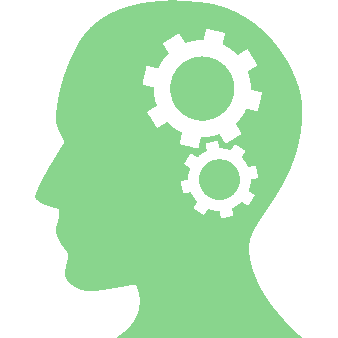
Our Expertise
Our trainers have designed and delivered IT training for a wide range of organisations and people including accountants, lawyers, data analysts, sales consultants and buyers. Clients benefit from our our ability to find creative solutions to their problems based on many years of experience.














