In today’s Quick Tip we show you how to quickly and easily add a dropdown list in your Google Docs document. You can create your own list with your preferred answer options or choose from predefined lists. #GoogleDocs #training #GoogleWorkspace #ITtraining
The Glide Training Blog
Not only news and announcements, but a handy collection of hints and tips to help you get the most out of the software you use.
How to add a Dropdown list in Google Docs
Tuesday, February 14th, 2023
Nothing wrong with the old system, why change? Getting people on side
Wednesday, October 19th, 2022
How do you prepare staff for a new system or software upgrade? “People don’t resist change. They resist being changed” – Peter Senge I have been an IT trainer for 25 years now, and during that time I have worked with many organisations who are upgrading their software or changing to a new system. In […]
Work from home with Glide Training during the Coronavirus crisis
Wednesday, March 25th, 2020
Coronavirus has affected us all, with a major impact on how we work. Clearly it will not be possible for Glide to deliver on-site training courses for the foreseeable future, and it is likely that a large proportion of our clients’ workforce will be working from home over the same period. However we can help […]
Google Sheets – how to split text into separate columns
Tuesday, April 30th, 2019
Written by Jane Hames This article is aimed at people who use Google Sheets instead of Microsoft Excel as their main spreadsheet application. If you’d like to know more about Glide Training’s on-site training for users of Google Sheets and other Google G Suite products please click here. Sometimes you might find that the content of […]
Raise your spreadsheet skills with our new online Excel training course
Saturday, September 1st, 2018
Written by Jane Hames We are pleased to announce the latest in our ongoing series of affordable online training courses. Excel Formulas Made Easy This course is designed for Excel users who are comfortable with entering data onto spreadsheets, but are looking to take the next step and begin using formulas to undertake more powerful […]
FREE online training from Glide Training!
Saturday, June 30th, 2018
Written by Jane Hames We are pleased to announce the release of a new FREE online training course. Speed through Excel with Autofill This is the first of a number of online courses we will be launching during 2018 and beyond. The courses will cover a number of popular office applications including Microsoft Office, Google […]
Managing Change in the IT World – My PC Pro Magazine Article
Monday, November 13th, 2017
Written by Jane Hames For any organisation, changing software can be seen as a major headache. As any IT professional involved in such projects will know, changing an IT system isn’t as simple as buying a new product and rolling it out to the users. There are many implications for the users of the new […]
Using the Details View in Microsoft Project
Tuesday, April 4th, 2017
Written by Jane Hames With the Details View in Project, you can easily move between tasks and resources, viewing details about them. I find that this is a huge time saver as I don’t need to switch views as the details can be displayed at the bottom of the screen. Here are some examples of […]
How to change PivotTable grouping in one table without affecting another table
Tuesday, February 28th, 2017
Written by Jane Hames This post is aimed at those who already use PivotTables (as many of my trainees do!). PivotTable grouping is easy enough to do, but it could cause a lot of frustation if you want to change the grouping in one table without changing the way that field is grouped in another […]
How to get even more than training from your training!
Thursday, January 5th, 2017
Written by Jane Hames You might be surprised how easy it can be to get much more than what is traditionally expected from your training. Imagine that you have a training course booked in for next week. Of course, you are hoping to learn some useful information and techniques. I would expect that you also […]
« Previous Page — Next Page »
Why choose Glide?

Our Unique Approach
We work on a bespoke, requirements-led basis rather than offer a set range of courses. We will work with you to identify your specific requirements and objectives before any training is delivered. That way you can be sure that training will always deliver exactly what you're looking to achieve.

Our Prices
We believe in a fair price for a good service. High quality training does not come cheap. However we can provide an excellent service for less, as we deliver all training online or on-site at our customers' premises so avoiding the overheads required to maintain a dedicated training centre.
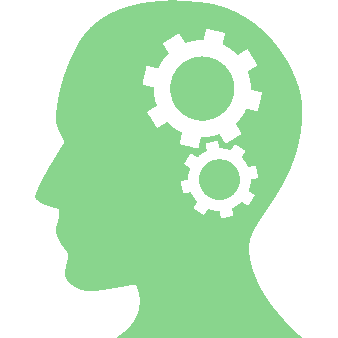
Our Expertise
Our trainers have designed and delivered IT training for a wide range of organisations and people including accountants, lawyers, data analysts, sales consultants and buyers. Clients benefit from our our ability to find creative solutions to their problems based on many years of experience.














