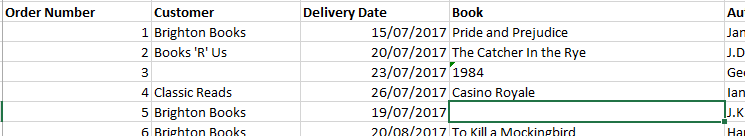The Glide Training Blog
Not only news and announcements, but a handy collection of hints and tips to help you get the most out of the software you use.
Tuesday, September 27th, 2016
Written by Jane Hames
On an Excel course this week, I was asked how to apply an advanced filter to show records that contain some blank cells. This is something that isn’t very obvious, but if you know how to use the advanced filter in Excel, you will find it very easy! Here’s a snippet of my data which does have a couple of records which are missing some data.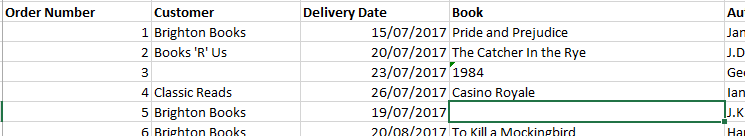
Read more on Excel Advanced Filter – find records with blank cells…
Monday, July 4th, 2016
Written by Jane Hames
If you have set up a formula in one workbook that uses cells from a different workbook, the two workbooks become linked. It is useful to be able to go to linked cells in an Excel formula, and it would be great to be able to do that both quickly and easily!
Read more on Go to linked cells in an Excel formula (Quickly!)…
Thursday, May 26th, 2016
Written by Jane Hames
How to find images that are free to use in Microsoft Word and Google Docs
When searching for an image to insert into a Microsoft Word or a Google Docs Document, do you check the copyright? Depending on the software you are using to create your document, and the search engine being used for the search, you will get different results and options to filter by license. My preference is to use images that I know are licensed for commercial use and modification. This is mainly because I am not an expert in copyright laws, so by filtering for images that are labelled for use commercially, and are allowed to be modified, I know that I am safe. However, filtering to this lowest level of licensing does produce far fewer image results, so if you need more options it would be worth having a look at stock images which you can pay to use.
Read more on Finding free images for your Word and Docs documents…
Wednesday, May 11th, 2016
Written by Jane Hames
More and more, PowerPoint users want to avoid “Death By PowerPoint”. Bullet points can be overused in PowerPoint and during recent PowerPoint training we have been thining about how we could replace bullet points with something else. Most good presenters who use bullet points, just give a teaser or a summary of what they are going to talk about by adding a couple of words to a bullet point. Would you consider using images, maps, charts or some other visual indicator as an alternative? Here are a few ideas:
Read more on Bored of PowerPoint Bullet Points?…
Monday, February 15th, 2016
Written by Fiona Doran-Smith
You may be surprised to even see Emotional Intelligence (EI) and Excel used in the same sentence. You might be wondering what on earth one has to do with the other. Well, read on and discover how using your EI can help you to be more effective in Excel.
As described by the originators of the theory, Jack Mayer and Peter Salovey, EI is “the ability to perceive emotion, integrate emotion to facilitate thought, understand emotions and to regulate emotions to promote personal growth”. The part that’s particularly helpful for us in the context of Excel is the second part; integrating emotion to facilitate thought, sometimes referred to as Using Emotion.
Read more on Improve your Excel skills with Emotional Intelligence…
Monday, September 28th, 2015
Written by Jane Hames
This guide is aimed at Excel users who can already use the VLookup function and want to learn more about it. This is how to use the Excel Vlookup using TRUE
If you use a VLookup, the chances are you will use FALSE as the Range Lookup finding an exact match for the Lookup Value in the first column of your Table Array. I often get asked when you would use TRUE as your Range Lookup and this is good question as it’s not used half as often as FALSE.
Read more on Excel Vlookup using TRUE…
Thursday, May 21st, 2015
Written by Jane Hames
Need to remove underline from hyperlinks in PowerPoint? Here’s an easier alternative
If you have added a hyperlink to text in PowerPoint, the default theme will make it blue and underlined. I often get asked how to change this, and one option is to create your own theme with a custom colour scheme. The alternative I am going to guide you through is often more popular with the people I meet on training as it is a bit quicker and easier than creating a custom theme.
Read more on Need to remove underline from hyperlinks in PowerPoint? Here’s an easier alternative…
Wednesday, May 20th, 2015
Written by Jane Hames
When you have a busy workload, giving up a day or two to attend training can sometimes be a struggle and to prepare for the training doesn’t always make it to the top of the priority list. The tips I will share with you here really won’t take much time at all. Just a little bit of investment will enable you to get the best you can from your course.
Read more on Easy ways to prepare to get the most from your training…
Wednesday, April 29th, 2015
Written by Jane Hames
Turn a positive number into a negative in Excel using Paste Special
During Excel training last week, I was asked how to turn a positive into a negative in Excel. The Excel user was calculating balances but the expenses came in form Sage as positive values, whereas they needed to be negative values.
Read more on Turn a positive number into a negative in Excel using Paste Special…
Tuesday, April 21st, 2015
Written by Jane Hames
Microsoft Outlook Shortcut Keys
When delivering training courses, the particpants are often very keen for me to share keyboard shortcuts with them. The invention of the touch screen does not seem to have reduced requests for help with saving time using keyboard shortcuts. I find that Outlook shortcut keys are not commonly known, so here’s a few that should save a bit of time. Have a practise of these as soon as you can so they they become embedded in your mind…they’ll soon become second nature!
Read more on Microsoft Outlook Shortcut Keys…
« Previous Page —
Next Page »