November 2017
Managing Change in the IT World – My PC Pro Magazine Article
Monday, November 13th, 2017
Written by Jane Hames
For any organisation, changing software can be seen as a major headache. As any IT professional involved in such projects will know, changing an IT system isn’t as simple as buying a new product and rolling it out to the users. There are many implications for the users of the new system which, if acknowledged, will make for a much smoother and more positive go-live.
An IT trainer’s role in the project may appear to be simply to learn how the new system works and train the users on how to use it (rather naively, I approached my first role on this type of project with the attitude that it would be as simple as that!) As the upgrade trainer I am one of the key people at the front end of communicating what the changes are, and how users will benefit from them.
I don’t often get involved in the more nitty-gritty technical aspects of upgrade projects. Instead, by being the user-facing “people person” I have the opportunity to take an objective view from the outside. This enables me to make suggestions for actions we could take early on, to ensure a positive experience for users when they get to the point of transition from one system to another.
In the latest issue of PC Pro magazine, I have written an article which contains lots of ideas about how to manage upgrade projects and I share with you some of my experiences and what I have learnt along the way. If you want to buy online click here: https://subscribe.pcpro.co.uk
If you want to buy it in print, here’s the cover you are looking for:
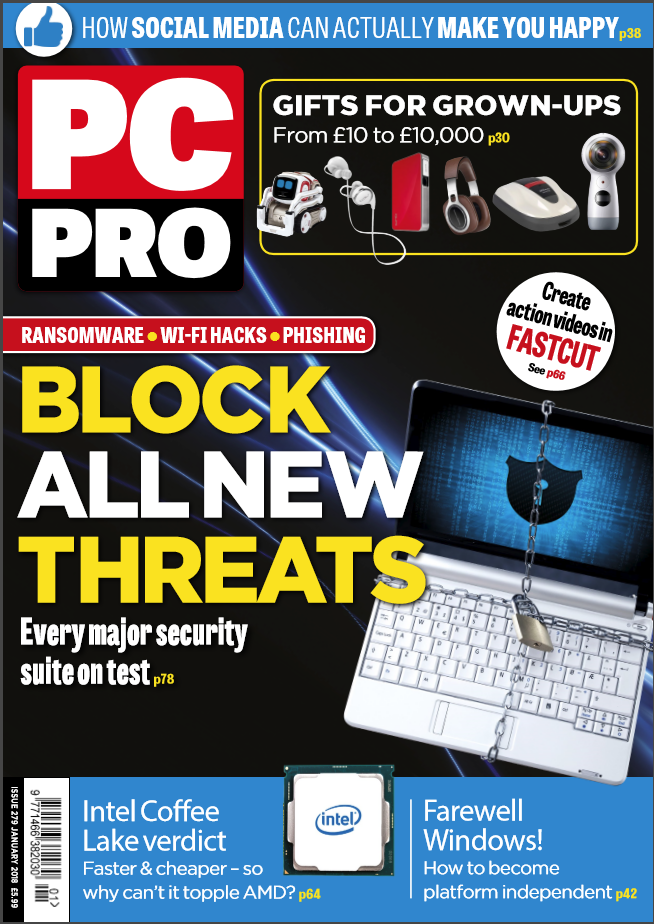
-->
Written by Jane Hames
For any organisation, changing software can be seen as a major headache. As any IT professional involved in such projects will know, changing an IT system isn’t as simple as buying a new product and rolling it out to the users. There are many implications for the users of the new system which, if acknowledged, will make for a much smoother and more positive go-live.
Read more on Managing Change in the IT World – My PC Pro Magazine Article…
Using the Details View in Microsoft Project
Tuesday, April 4th, 2017
Written by Jane Hames
With the Details View in Project, you can easily move between tasks and resources, viewing details about them. I find that this is a huge time saver as I don’t need to switch views as the details can be displayed at the bottom of the screen. Here are some examples of the type of information you can view:
The resource graph:
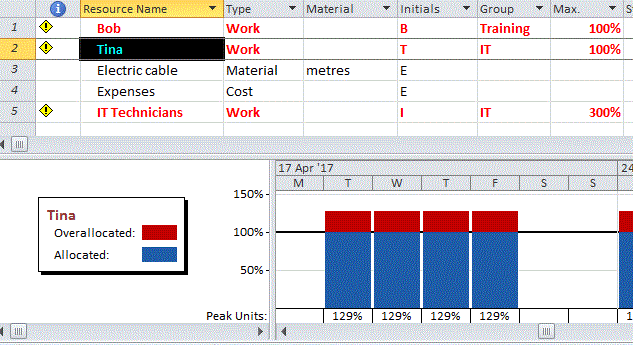
Remaining resource availability:
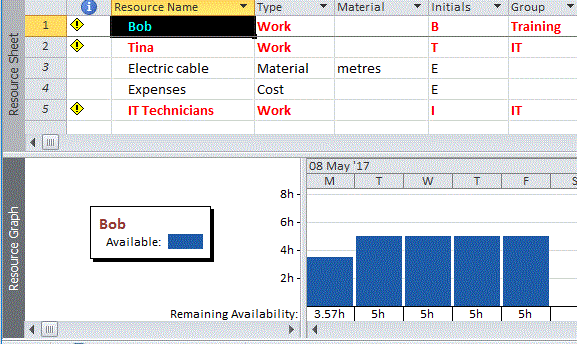
Task dependencies:
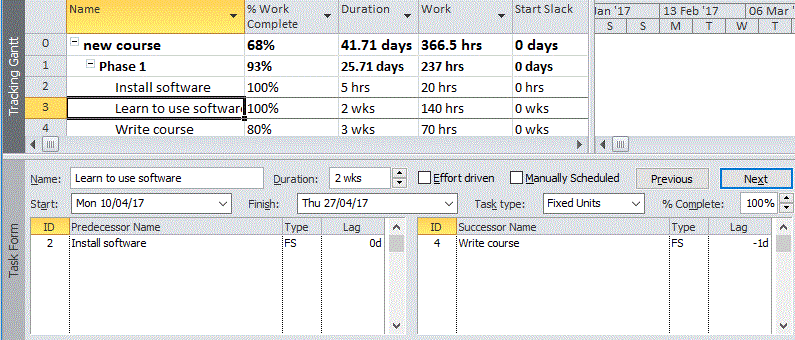
Work:
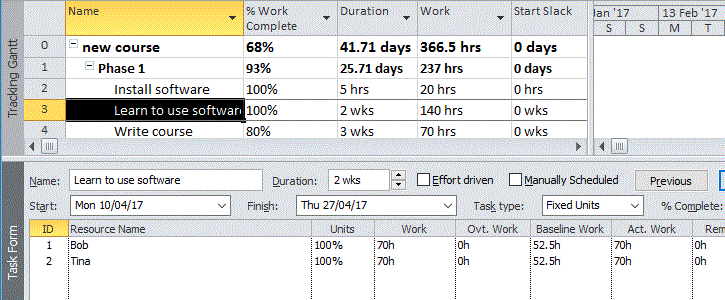
There are various view combinations you can display and here’s how to do it:
- Go to the view you want. For details about individual tasks, I use the Gantt or Tracking Gantt. For details about individual resources, I use the Resource Sheet.
- From the View tab on the ribbon, tick the Details view box.
- Click the drop down list to select the type of information you want to see in the bottom half of the Project window.
- In the bottom half of the Project window, you can right click to see more options for the information you want to display.
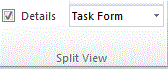
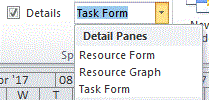

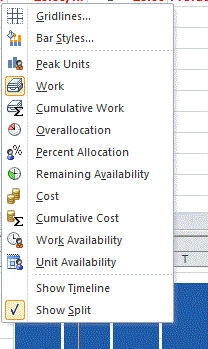
It’s really worth having an experiment with this. You might find it saves having to switch between views, tables and filters so often. Let me know what you think, and if you would like to learn more about project please do contact to us to discuss how we can help you and your organisation.
-->
Written by Jane Hames
With the Details View in Project, you can easily move between tasks and resources, viewing details about them. I find that this is a huge time saver as I don’t need to switch views as the details can be displayed at the bottom of the screen. Here are some examples of the type of information you can view:
Read more on Using the Details View in Microsoft Project…
How to change PivotTable grouping in one table without affecting another table
Tuesday, February 28th, 2017
Written by Jane Hames
This post is aimed at those who already use PivotTables (as many of my trainees do!).
PivotTable grouping is easy enough to do, but it could cause a lot of frustation if you want to change the grouping in one table without changing the way that field is grouped in another table.
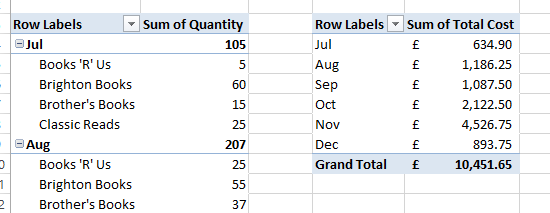
The image above shows my two PivotTables and in both, the individual dates have been grouped by month, using the Group Field feature.
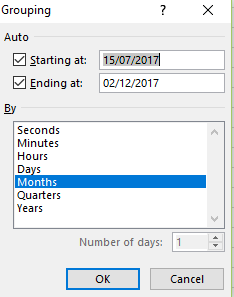
If I change the grouping from months to quarters in one PivotTable, it will also change in the other. This is because they are based on the same source data and therefore share the same cache.
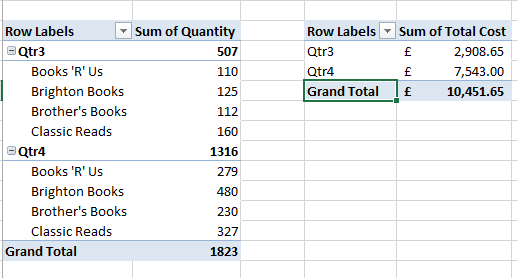
“HOW DO I GET IT TO WORK?” I hear you cry! You just need to do this:
- Highlight the area of cells containing your second PivotTable and cut it (Ctrl X).
- Go to a new workbook and paste it in (Ctrl V).
- Change the grouping style on the second PivotTable that is now in a new workbook.
- Cut this second PivotTable again from the new workbook and paste it into the original workbook.
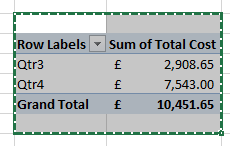
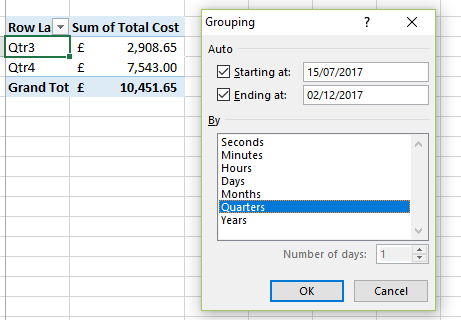
Both PivotTables are based on separate caches now, which means you can change the grouping in one PivotTable without affecting the other.
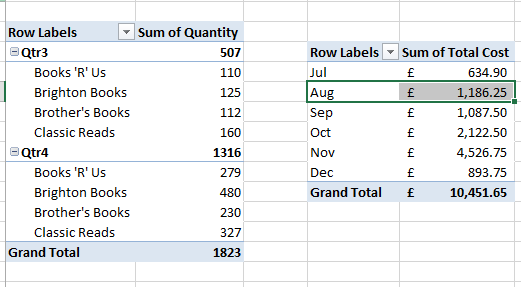
NOTE: This will increase the file size as we have double the amount of data due to the separate caches. As always, there are several ways to get to an end result in Excel, I find this method is very quick and easy (when you know how!).
If you or your team would benefit from being briliant at PivotTables, please do get in touch.
-->
Written by Jane Hames
This post is aimed at those who already use PivotTables (as many of my trainees do!).
PivotTable grouping is easy enough to do, but it could cause a lot of frustation if you want to change the grouping in one table without changing the way that field is grouped in another table.
Read more on How to change PivotTable grouping in one table without affecting another table…
How to get even more than training from your training!
Thursday, January 5th, 2017
Written by Jane Hames
You might be surprised how easy it can be to get much more than what is traditionally expected from your training.
Imagine that you have a training course booked in for next week. Of course, you are hoping to learn some useful information and techniques. I would expect that you also hope to feel confident that you can put these new techniques into practise when you return to work, but how could you make absolute best use of this time in the training room?
I have been an IT trainer since 1998, and every time I see a group of people get together for the training, whether they are total strangers or colleagues, if they choose to, they can get way more from the day than perhaps expected. I am not talking about the content of the training or the objectives you want to achieve in order to help you back in the work place, you can read my tips about this here:
Easy ways to prepare to get the most from your training
I am talking about what ELSE we can achieve…
Company Communications
As an IT trainer, I have found that IT training can be an ideal opportunity for basic IT communications. You need to be careful though; the start of a training course is not the ideal time to impart information of a contentious nature. Likewise, anything that would lead to discussions that would hinder rather than help the objectives to be achieved should also be avoided. Here are some examples where I have been able to help share and implement new IT information for my customers:
A new PowerPoint template – the customer gave the template ahead of the training so that I could understand and then pass it on to those attending the training. This was a great way to tell people about the new template and learn to use it at the same time. This also works well for on going PowerPoint training where the template isn’t new, but new starters or those new to software can learn to use the template from the outset.
Re-enforcing email guidelines – on many occasions, I have been able to pass on information such as inbox size, email archiving systems, attachment sizes, for internal use creating shortcuts to files rather than adding attachments in the email and so on. When you first start a job, you might receive an induction, but often there’s a lot to take in, so including this in Outlook training can save the users and the IT team lots of frustration.
IT Policy – when delivering new starter or induction training, things like IT policies can be included.
New software plans – perhaps your company is upgrading to a newer version of the software used in the very near future. Delivering training with the new version is the perfect way to ensure that users feel ready for the upgrade.
Networking opportunities
Whether it’s a public course with total strangers or a in-company course with your colleagues, a training course is a great time to get to know other people, learn from them and help them.
Getting to know colleagues – when delivering training for large organisations, I often meet people who don’t know each other or they’ve only communicated by email or phone. It’s a real morale booster to put a face to the name and build on that relationship.
Meeting new people – if you are with people from other organisations, make sure you swop business cards, arrange to meet for a coffee or just connect on LinkedIn. You might be able to help one another or pass an opportunity there way in the future.
Learning some usual information – I learn so much by being with different groups of people several times a week. As a training attendee, you can learn some very useful things from others about your own organisation or about opportunities and lots of other things going on in the world!
Career opportunities – you might meet someone within your own company who is looking to recruit a new role that you would love. Likewise outside of your company…it’s back to the old saying “it’s not what you know, it’s who you know”
Team building – put on a course on any subject that would be useful for your team and the team building should happen naturally.
Time to reflect
Time away from your everyday tasks – this is essential for our well-being and can be very productive. When delivering IT training, I meet people who have become bogged down with their work and the methods that they have got used to. Being in the training room, often prompts new ideas and new ways of working that will be much more efficient and bring more value to them and their organisation.
Idea swaping – just the act of sitting next to someone different for the day can bring about all sorts of new ideas. With software and other processes, there can be many ways of getting to a similar end result. Maybe there’s a new method that you might prefer or some techniques that would help your training-neighbour.
Getting a well deserved break from a big office or from your home office – time out of your usual working environment can be very refreshing. Make the most of it – meet some new people, learn some new things and share some knowledge with your new friends!
-->Written by Jane Hames
You might be surprised how easy it can be to get much more than what is traditionally expected from your training.
Imagine that you have a training course booked in for next week. Of course, you are hoping to learn some useful information and techniques. I would expect that you also hope to feel confident that you can put these new techniques into practise when you return to work, but how could you make absolute best use of this time in the training room?
I have been an IT trainer since 1998, and every time I see a group of people get together for the training, whether they are total strangers or colleagues, if they choose to, they can get way more from the day than perhaps expected. I am not talking about the content of the training or the objectives you want to achieve in order to help you back in the work place, you can read my tips about this here:
Read more on How to get even more than training from your training!…

