This week’s Top Tip is for PowerPoint users who want to be able to launch directly into a slideshow presentation, without first having to open PowerPoint and click around to change from edit to present mode. If you’d like to see more hints and tips on how to get the best out of the software […]
The Glide Training Blog
Not only news and announcements, but a handy collection of hints and tips to help you get the most out of the software you use.
Save and Open a PowerPoint file as a Slideshow
Tuesday, June 4th, 2024
A keyboard shortcut to update all fields at once on Microsoft Word
Tuesday, May 21st, 2024
Today’s top tip shows you how to update all fields at once on Microsoft Word, such as a table of contents, bookmarks or cross-references, by the use of simple keyboard shortcuts. If you’d like to see more hints and tips on how to get the best out of the software and apps you use every […]
Update all linked objects in Google Docs at once
Monday, May 13th, 2024
In this week’s quick tip we show you how to update all linked objects in Google Docs at once, such as charts, data tables or slides. If you’d like to see more hints and tips on how to get the best out of the software and apps you use every day, take a look at […]
A quick way to hide slides from your PowerPoint or Google Slides presentation
Wednesday, April 3rd, 2024
Have any slides in PowerPoint or Google Slides file that you don’t want to include in your presentation? No need to make a separate copy without them, today’s Quick Tip shows you a very easy way to hide them so that the slide show skips over them. If you’d like to see more hints and […]
Drill down into your pivot table data with a double click
Tuesday, March 26th, 2024
Our Quick Tip today shows you an easy way to drill down into your pivot table data without having to apply filters to get to the information you want to see. This works both on Excel and Google Sheets. If you’d like to see more hints and tips on how to get the best out […]
How to change text case in Google Docs & Microsoft Word
Tuesday, March 19th, 2024
In today’s Quick Tip we show you how easy it is to change the case of text in both Google Docs and Microsoft Word. No need to despair if you’ve left the caps lock key on by mistake!g If you’d like to see more hints and tips on how to get the best out of […]
Formulas for upper, lower & proper case text in Excel & Sheets
Wednesday, March 13th, 2024
This week’s Quick Tip shows you how to make use of simple formulas to quickly change text into UPPER, lower or Proper case, both in Microsoft Excel and Google Sheets. If you’d like to see more hints and tips on how to get the best out of the software and apps you use every day, […]
Keep shapes in proportion when drawing in PowerPoint & Slides
Tuesday, January 30th, 2024
In our quick tip this week we show you an easy way to ensure that your shapes and lines stay regular and in proportion in PowerPoint and Google Slides, simply by using the Shift key. If you’d like to see more hints and tips on how to get the best out of the software and […]
Gmail settings for easy mail management
Wednesday, January 17th, 2024
Think you know Gmail? There are many features within the settings menu that help you manage your mailbox efficiently, many of which are seldom used but can be of great benefit. In this week’s quick tip we show you how to find and use some of these. If you’d like to see more hints and […]
Hide whitespace when reading in Word & Docs
Thursday, December 7th, 2023
In today’s quick tip we show you some different methods to make reading a document a little more user-friendly in Word and Docs, by hiding the whitespace and showing more text on screen. If you’d like to see more hints and tips on how to get the best out of the software and apps you […]
« Previous Page — Next Page »
Why choose Glide?

Our Unique Approach
We work on a bespoke, requirements-led basis rather than offer a set range of courses. We will work with you to identify your specific requirements and objectives before any training is delivered. That way you can be sure that training will always deliver exactly what you're looking to achieve.

Our Prices
We believe in a fair price for a good service. High quality training does not come cheap. However we can provide an excellent service for less, as we deliver all training online or on-site at our customers' premises so avoiding the overheads required to maintain a dedicated training centre.
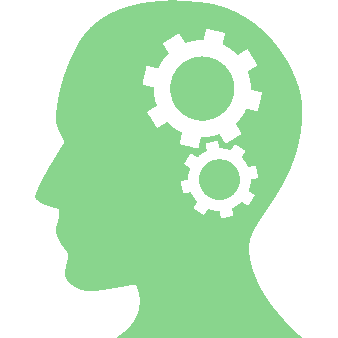
Our Expertise
Our trainers have designed and delivered IT training for a wide range of organisations and people including accountants, lawyers, data analysts, sales consultants and buyers. Clients benefit from our our ability to find creative solutions to their problems based on many years of experience.














