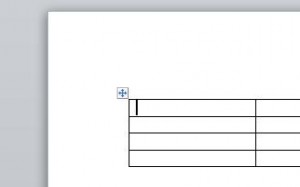Written by Jane Hames
I often get asked this question: “I’ve inserted a table at the top of my Word document but now I can’t seem to get above the table: how can I click above the table to type my heading?”
Here’s the answer:
- Click into the first cell in the table (in front of any text in that cell).
- Press Enter or Return on the keyboard.
- You can now type above your table!