We work on a bespoke, requirements-led basis rather than offer a set range of courses. We will work with you to identify your specific requirements and objectives before any training is delivered. That way you can be sure that training will always deliver exactly what you’re looking to achieve.
All our on-site training courses are delivered at our customers’ premises. Not only does that avoid any travel inconvenience for our customers, but also it means we don’t have the overheads required to maintain a dedicated training centre – and in turn we are able to pass these savings on to you.
Our trainers have designed and delivered IT training for a wide range of organisations and people including accountants, lawyers, data analysts, sales consultants and buyers. Clients benefit from our our ability to find creative solutions to their problems based on many years of experience.
“I am so pleased I allowed myself the time to come to this course. I am now confident I can sort out my overly complicated spreadsheets and actually understand the data and use it effectively. Thank you so much!”
“I am so pleased I allowed myself the time to come to this course. I am now confident I can sort out my overly complicated spreadsheets and actually understand the data and use it effectively. Thank you so much!”
-->“IT Training and enthusiasm do not often go hand in hand, but Jane has achieved it! The trainees leaving the sessions with Jane have all said how useful the sessions have been and with big smiles and thumbs up all round. Many are already asking for more and can’t wait to see Jane back again. Thanks Jane!”

We provide online Google Calendar training for users of all levels, from beginners who only need to cover the basic principles of online calendars to experts who will benefit from advanced features. We can also provide transition training for those making the move from Outlook.
Read more on Online Google Calendar Training…
Monday, November 30th, 2020
We work on a bespoke, requirements-led basis rather than offer a set range of courses. We will work with you to identify your specific requirements and objectives before any training is delivered. That way you can be sure that training will always deliver exactly what you’re looking to achieve.
All our on-site IT training courses are delivered at our customers’ premises. Not only does that avoid any travel inconvenience for your team, but also it means we don’t have the overheads required to maintain a dedicated training centre – and in turn we are able to pass these savings on to you.
Our trainers have designed and delivered on-site IT training for a wide range of organisations and people including accountants, lawyers, data analysts, sales consultants and buyers. Clients benefit from our our ability to find creative solutions to their problems based on many years of experience.
“I am so pleased I allowed myself the time to come to this course. I am now confident I can sort out my overly complicated spreadsheets and actually understand the data and use it effectively. Thank you so much!”
“I am so pleased I allowed myself the time to come to this course. I am now confident I can sort out my overly complicated spreadsheets and actually understand the data and use it effectively. Thank you so much!”
-->“IT Training and enthusiasm do not often go hand in hand, but Jane has achieved it! The trainees leaving the sessions with Jane have all said how useful the sessions have been and with big smiles and thumbs up all round. Many are already asking for more and can’t wait to see Jane back again. Thanks Jane!”

We can provide Google Calendar training for users of all levels, from beginners who only need to cover the basic principles of online calendars to experts who will benefit from advanced features. We can also provide transition training for those making the move from Outlook.
Read more on On Site Google Calendar Training…
Thursday, October 22nd, 2020
We work on a bespoke, requirements-led basis rather than offer a set range of courses. We will work with you to identify your specific requirements and objectives before any training is delivered. That way you can be sure that training will always deliver exactly what you’re looking to achieve.
All our on-site training courses are delivered at our customers’ premises. Not only does that avoid any travel inconvenience for our customers, but also it means we don’t have the overheads required to maintain a dedicated training centre – and in turn we are able to pass these savings on to you.
Our trainers have designed and delivered IT training for a wide range of organisations and people including accountants, lawyers, data analysts, sales consultants and buyers. Clients benefit from our our ability to find creative solutions to their problems based on many years of experience.
“I am so pleased I allowed myself the time to come to this course. I am now confident I can sort out my overly complicated spreadsheets and actually understand the data and use it effectively. Thank you so much!”
“I am so pleased I allowed myself the time to come to this course. I am now confident I can sort out my overly complicated spreadsheets and actually understand the data and use it effectively. Thank you so much!”
-->“IT Training and enthusiasm do not often go hand in hand, but Jane has achieved it! The trainees leaving the sessions with Jane have all said how useful the sessions have been and with big smiles and thumbs up all round. Many are already asking for more and can’t wait to see Jane back again. Thanks Jane!”
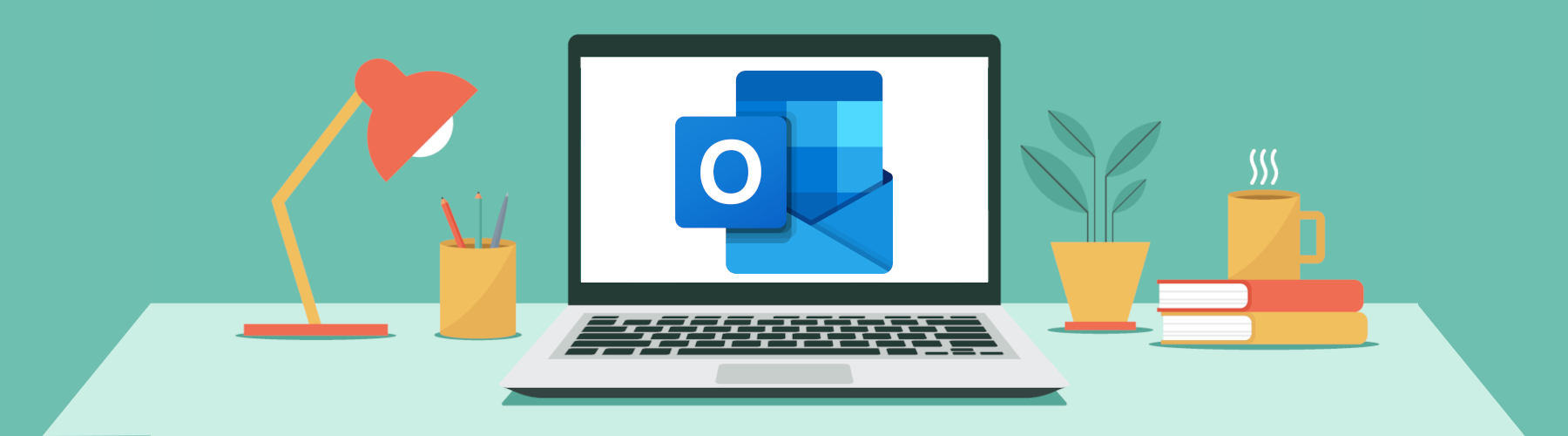
We provide Microsoft Outlook training to users of all levels, from people using an email client for the first time to experienced users. Even seasoned Outlook veterans often find they work more efficiently by learning advanced mail, calendar, task and scheduling functions.
Read more on Online Microsoft Outlook Training…
Thursday, October 22nd, 2020
We work on a bespoke, requirements-led basis rather than offer a set range of courses. We will work with you to identify your specific requirements and objectives before any training is delivered. That way you can be sure that training will always deliver exactly what you’re looking to achieve.
All our on-site IT training courses are delivered at our customers’ premises. Not only does that avoid any travel inconvenience for your team, but also it means we don’t have the overheads required to maintain a dedicated training centre – and in turn we are able to pass these savings on to you.
Our trainers have designed and delivered on-site IT training for a wide range of organisations and people including accountants, lawyers, data analysts, sales consultants and buyers. Clients benefit from our our ability to find creative solutions to their problems based on many years of experience.
“I am so pleased I allowed myself the time to come to this course. I am now confident I can sort out my overly complicated spreadsheets and actually understand the data and use it effectively. Thank you so much!”
“I am so pleased I allowed myself the time to come to this course. I am now confident I can sort out my overly complicated spreadsheets and actually understand the data and use it effectively. Thank you so much!”
-->“IT Training and enthusiasm do not often go hand in hand, but Jane has achieved it! The trainees leaving the sessions with Jane have all said how useful the sessions have been and with big smiles and thumbs up all round. Many are already asking for more and can’t wait to see Jane back again. Thanks Jane!”

We provide Microsoft Outlook training to users of all levels, from people using an email client for the first time to experienced users. Even seasoned Outlook veterans often find they work more efficiently by learning advanced mail, calendar, task and scheduling functions.
Read more on On Site Microsoft Outlook Training…
Thursday, October 22nd, 2020
We work on a bespoke, requirements-led basis rather than offer a set range of courses. We will work with you to identify your specific requirements and objectives before any training is delivered. That way you can be sure that training will always deliver exactly what you’re looking to achieve.
All our on site IT training courses are delivered at our customers’ premises. Not only does that avoid any travel inconvenience for your team, but also it means we don’t have the overheads required to maintain a dedicated training centre – and in turn we are able to pass these savings on to you.
Our trainers have designed and delivered online IT training for a wide range of organisations and people including accountants, lawyers, data analysts, sales consultants and buyers. Clients benefit from our our ability to find creative solutions to their problems based on many years of experience.
“I am so pleased I allowed myself the time to come to this course. I am now confident I can sort out my overly complicated spreadsheets and actually understand the data and use it effectively. Thank you so much!”
“I am so pleased I allowed myself the time to come to this course. I am now confident I can sort out my overly complicated spreadsheets and actually understand the data and use it effectively. Thank you so much!”
-->“IT Training and enthusiasm do not often go hand in hand, but Jane has achieved it! The trainees leaving the sessions with Jane have all said how useful the sessions have been and with big smiles and thumbs up all round. Many are already asking for more and can’t wait to see Jane back again. Thanks Jane!”

We design and deliver bespoke Microsoft Office training courses tailored to your requirements. We can cover any version from Office 2010 to the latest 2019 release (including Office 365), depending on which is used in your organisation.
Read more on Online Microsoft Office Training…
Thursday, October 22nd, 2020
We work on a bespoke, requirements-led basis rather than offer a set range of courses. We will work with you to identify your specific requirements and objectives before any training is delivered. That way you can be sure that training will always deliver exactly what you’re looking to achieve.
All our on-site IT training courses are delivered at our customers’ premises. Not only does that avoid any travel inconvenience for your team, but also it means we don’t have the overheads required to maintain a dedicated training centre – and in turn we are able to pass these savings on to you.
Our trainers have designed and delivered on-site IT training for a wide range of organisations and people including accountants, lawyers, data analysts, sales consultants and buyers. Clients benefit from our our ability to find creative solutions to their problems based on many years of experience.
“I am so pleased I allowed myself the time to come to this course. I am now confident I can sort out my overly complicated spreadsheets and actually understand the data and use it effectively. Thank you so much!”
“I am so pleased I allowed myself the time to come to this course. I am now confident I can sort out my overly complicated spreadsheets and actually understand the data and use it effectively. Thank you so much!”
-->“IT Training and enthusiasm do not often go hand in hand, but Jane has achieved it! The trainees leaving the sessions with Jane have all said how useful the sessions have been and with big smiles and thumbs up all round. Many are already asking for more and can’t wait to see Jane back again. Thanks Jane!”

We design and deliver bespoke Microsoft Office training courses tailored to your requirements. We can cover any version from Office 2010 to the latest 2019 release (including Office 365), depending on which is used in your organisation.
Read more on On Site Microsoft Office Training…
Tuesday, April 21st, 2015
Written by Jane Hames
Microsoft Outlook Shortcut Keys
When delivering training courses, the particpants are often very keen for me to share keyboard shortcuts with them. The invention of the touch screen does not seem to have reduced requests for help with saving time using keyboard shortcuts. I find that Outlook shortcut keys are not commonly known, so here’s a few that should save a bit of time. Have a practise of these as soon as you can so they they become embedded in your mind…they’ll soon become second nature!

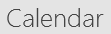


Outlook can be used for so much more than just sending emails. Why not give as a call discuss some Outlook training for you, your team, or find ways to improve the way your organsation as a whole communicates with this great tool.
Written by Jane Hames
Microsoft Outlook Shortcut Keys
When delivering training courses, the particpants are often very keen for me to share keyboard shortcuts with them. The invention of the touch screen does not seem to have reduced requests for help with saving time using keyboard shortcuts. I find that Outlook shortcut keys are not commonly known, so here’s a few that should save a bit of time. Have a practise of these as soon as you can so they they become embedded in your mind…they’ll soon become second nature!
Read more on Microsoft Outlook Shortcut Keys…