We work on a bespoke, requirements-led basis rather than offer a set range of courses. We will work with you to identify your specific requirements and objectives before any training is delivered. That way you can be sure that training will always deliver exactly what you’re looking to achieve.
All our on-site IT training courses are delivered at our customers’ premises. Not only does that avoid any travel inconvenience for your team, but also it means we don’t have the overheads required to maintain a dedicated training centre – and in turn we are able to pass these savings on to you.
Our trainers have designed and delivered on-site IT training for a wide range of organisations and people including accountants, lawyers, data analysts, sales consultants and buyers. Clients benefit from our our ability to find creative solutions to their problems based on many years of experience.
“I manage the running of projects and I need to be better at identifying problems and spotting ways of improving next time. The projects have been delivered late and I think I need more resources but when requesting extra resources, the problem is not taken seriously. I am trying to keep track of costs and the number of hours worked and my client has asked to see a Gantt Chart with key milestones. I want to ensure that plan is kept up to date and if things change, I want to see the knock-on-effect on other tasks. I also need to present reports to my managers”
“I spend a lot of time finding data in my list, I manually count items in my list – there must be a quicker or better way! I have to present this data and report on it and it would great to learn some data analysis tools and functions to automate some of this.”
-->“I receive documents from other people and spend a long time formatting them, copying and moving text, but Word seems to have a mind of its own as it adopts formatting from other paragraphs, and the numbering goes wrong. I’ve spent so long on this, I could have typed it all from scratch by now!”

Individual one-to-one training sessions can go into greater depth than is viable in a group scenario, which can be extremely beneficial for power users.
Another popular application for one-to-one sessions is where a train-the-trainer approach is sought, in order to facilitate future in-house learning.
Read more on One-to-one Training and Consultancy…
Monday, November 2nd, 2020
We work on a bespoke, requirements-led basis rather than offer a set range of courses. We will work with you to identify your specific requirements and objectives before any training is delivered. That way you can be sure that training will always deliver exactly what you’re looking to achieve.
All our on-site IT training courses are delivered at our customers’ premises. Not only does that avoid any travel inconvenience for your team, but also it means we don’t have the overheads required to maintain a dedicated training centre – and in turn we are able to pass these savings on to you.
Our trainers have designed and delivered on-site IT training for a wide range of organisations and people including accountants, lawyers, data analysts, sales consultants and buyers. Clients benefit from our our ability to find creative solutions to their problems based on many years of experience.
“I manage the running of projects and I need to be better at identifying problems and spotting ways of improving next time. The projects have been delivered late and I think I need more resources but when requesting extra resources, the problem is not taken seriously. I am trying to keep track of costs and the number of hours worked and my client has asked to see a Gantt Chart with key milestones. I want to ensure that plan is kept up to date and if things change, I want to see the knock-on-effect on other tasks. I also need to present reports to my managers”
“I spend a lot of time finding data in my list, I manually count items in my list – there must be a quicker or better way! I have to present this data and report on it and it would great to learn some data analysis tools and functions to automate some of this.”
-->“I receive documents from other people and spend a long time formatting them, copying and moving text, but Word seems to have a mind of its own as it adopts formatting from other paragraphs, and the numbering goes wrong. I’ve spent so long on this, I could have typed it all from scratch by now!”

Q&A Workshops take more of a relaxed conversational approach to training. They can take place either in the form of a group forum, or with the instructor walking the floor of the office to speak to users in their day-to-day environment.
Read more on On Site Q&A Workshops…
Monday, November 2nd, 2020
We work on a bespoke, requirements-led basis rather than offer a set range of courses. We will work with you to identify your specific requirements and objectives before any training is delivered. That way you can be sure that training will always deliver exactly what you’re looking to achieve.
All our on-site IT training courses are delivered at our customers’ premises. Not only does that avoid any travel inconvenience for your team, but also it means we don’t have the overheads required to maintain a dedicated training centre – and in turn we are able to pass these savings on to you.
Our trainers have designed and delivered on-site IT training for a wide range of organisations and people including accountants, lawyers, data analysts, sales consultants and buyers. Clients benefit from our our ability to find creative solutions to their problems based on many years of experience.
“I manage the running of projects and I need to be better at identifying problems and spotting ways of improving next time. The projects have been delivered late and I think I need more resources but when requesting extra resources, the problem is not taken seriously. I am trying to keep track of costs and the number of hours worked and my client has asked to see a Gantt Chart with key milestones. I want to ensure that plan is kept up to date and if things change, I want to see the knock-on-effect on other tasks. I also need to present reports to my managers”
“I spend a lot of time finding data in my list, I manually count items in my list – there must be a quicker or better way! I have to present this data and report on it and it would great to learn some data analysis tools and functions to automate some of this.”
-->“I receive documents from other people and spend a long time formatting them, copying and moving text, but Word seems to have a mind of its own as it adopts formatting from other paragraphs, and the numbering goes wrong. I’ve spent so long on this, I could have typed it all from scratch by now!”

on-site IT classroom training – the classic setup. A room of people on laptops, and one instructor up the front.
Traditional yet interactive sessions for up to eight people. A lively modern approach combining presentation, live demonstrations, hands-on practical sessions and full course notes for attendees to take away.
Read more on On Site IT Classroom Training…
Thursday, October 22nd, 2020
We work on a bespoke, requirements-led basis rather than offer a set range of courses. We will work with you to identify your specific requirements and objectives before any training is delivered. That way you can be sure that training will always deliver exactly what you’re looking to achieve.
All our on-site IT training courses are delivered at our customers’ premises. Not only does that avoid any travel inconvenience for your team, but also it means we don’t have the overheads required to maintain a dedicated training centre – and in turn we are able to pass these savings on to you.
Our trainers have designed and delivered online IT training for a wide range of organisations and people including accountants, lawyers, data analysts, sales consultants and buyers. Clients benefit from our our ability to find creative solutions to their problems based on many years of experience.
“I am so pleased I allowed myself the time to come to this course. I am now confident I can sort out my overly complicated spreadsheets and actually understand the data and use it effectively. Thank you so much!”
“I am so pleased I allowed myself the time to come to this course. I am now confident I can sort out my overly complicated spreadsheets and actually understand the data and use it effectively. Thank you so much!”
-->“IT Training and enthusiasm do not often go hand in hand, but Jane has achieved it! The trainees leaving the sessions with Jane have all said how useful the sessions have been and with big smiles and thumbs up all round. Many are already asking for more and can’t wait to see Jane back again. Thanks Jane!”

Many organisations are making the change from Microsoft Office to Google Workspace (formerly known as G Suite). Google Workspace has some great tools for collaborative working and we help organisations to maximise the opportunities that it offers.
Read more on Online Google Workspace Training…
Thursday, October 22nd, 2020
We work on a bespoke, requirements-led basis rather than offer a set range of courses. We will work with you to identify your specific requirements and objectives before any training is delivered. That way you can be sure that training will always deliver exactly what you’re looking to achieve.
All our on-site IT training courses are delivered at our customers’ premises. Not only does that avoid any travel inconvenience for your team, but also it means we don’t have the overheads required to maintain a dedicated training centre – and in turn we are able to pass these savings on to you.
Our trainers have designed and delivered on-site IT training for a wide range of organisations and people including accountants, lawyers, data analysts, sales consultants and buyers. Clients benefit from our our ability to find creative solutions to their problems based on many years of experience.
“I am so pleased I allowed myself the time to come to this course. I am now confident I can sort out my overly complicated spreadsheets and actually understand the data and use it effectively. Thank you so much!”
“I am so pleased I allowed myself the time to come to this course. I am now confident I can sort out my overly complicated spreadsheets and actually understand the data and use it effectively. Thank you so much!”
-->“IT Training and enthusiasm do not often go hand in hand, but Jane has achieved it! The trainees leaving the sessions with Jane have all said how useful the sessions have been and with big smiles and thumbs up all round. Many are already asking for more and can’t wait to see Jane back again. Thanks Jane!”

Many organisations are making the change from Microsoft Office to Google Workspace (formerly known as G Suite). Google Workspace has some great tools for collaborative working and we help organisations to maximise the opportunities that it offers.
Read more on On Site Google Workspace Training…
Thursday, October 22nd, 2020
We work on a bespoke, requirements-led basis rather than offer a set range of courses. We will work with you to identify your specific requirements and objectives before any training is delivered. That way you can be sure that training will always deliver exactly what you’re looking to achieve.
All our on site IT training courses are delivered at our customers’ premises. Not only does that avoid any travel inconvenience for your team, but also it means we don’t have the overheads required to maintain a dedicated training centre – and in turn we are able to pass these savings on to you.
Our trainers have designed and delivered online IT training for a wide range of organisations and people including accountants, lawyers, data analysts, sales consultants and buyers. Clients benefit from our our ability to find creative solutions to their problems based on many years of experience.
“I am so pleased I allowed myself the time to come to this course. I am now confident I can sort out my overly complicated spreadsheets and actually understand the data and use it effectively. Thank you so much!”
“I am so pleased I allowed myself the time to come to this course. I am now confident I can sort out my overly complicated spreadsheets and actually understand the data and use it effectively. Thank you so much!”
-->“IT Training and enthusiasm do not often go hand in hand, but Jane has achieved it! The trainees leaving the sessions with Jane have all said how useful the sessions have been and with big smiles and thumbs up all round. Many are already asking for more and can’t wait to see Jane back again. Thanks Jane!”

We design and deliver bespoke Microsoft Office training courses tailored to your requirements. We can cover any version from Office 2010 to the latest 2019 release (including Office 365), depending on which is used in your organisation.
Read more on Online Microsoft Office Training…
Thursday, October 22nd, 2020
We work on a bespoke, requirements-led basis rather than offer a set range of courses. We will work with you to identify your specific requirements and objectives before any training is delivered. That way you can be sure that training will always deliver exactly what you’re looking to achieve.
All our on-site IT training courses are delivered at our customers’ premises. Not only does that avoid any travel inconvenience for your team, but also it means we don’t have the overheads required to maintain a dedicated training centre – and in turn we are able to pass these savings on to you.
Our trainers have designed and delivered on-site IT training for a wide range of organisations and people including accountants, lawyers, data analysts, sales consultants and buyers. Clients benefit from our our ability to find creative solutions to their problems based on many years of experience.
“I am so pleased I allowed myself the time to come to this course. I am now confident I can sort out my overly complicated spreadsheets and actually understand the data and use it effectively. Thank you so much!”
“I am so pleased I allowed myself the time to come to this course. I am now confident I can sort out my overly complicated spreadsheets and actually understand the data and use it effectively. Thank you so much!”
-->“IT Training and enthusiasm do not often go hand in hand, but Jane has achieved it! The trainees leaving the sessions with Jane have all said how useful the sessions have been and with big smiles and thumbs up all round. Many are already asking for more and can’t wait to see Jane back again. Thanks Jane!”

We design and deliver bespoke Microsoft Office training courses tailored to your requirements. We can cover any version from Office 2010 to the latest 2019 release (including Office 365), depending on which is used in your organisation.
Read more on On Site Microsoft Office Training…
Wednesday, October 21st, 2020
We work on a bespoke, requirements-led basis rather than offer a set range of courses. We will work with you to identify your specific requirements and objectives before any training is delivered. That way you can be sure that training will always deliver exactly what you’re looking to achieve.
All our on-site IT training courses are delivered at our customers’ premises. Not only does that avoid any travel inconvenience for your team, but also it means we don’t have the overheads required to maintain a dedicated training centre – and in turn we are able to pass these savings on to you.
Our trainers have designed and delivered on-site IT training for a wide range of organisations and people including accountants, lawyers, data analysts, sales consultants and buyers. Clients benefit from our our ability to find creative solutions to their problems based on many years of experience.
“I manage the running of projects and I need to be better at identifying problems and spotting ways of improving next time. The projects have been delivered late and I think I need more resources but when requesting extra resources, the problem is not taken seriously. I am trying to keep track of costs and the number of hours worked and my client has asked to see a Gantt Chart with key milestones. I want to ensure that plan is kept up to date and if things change, I want to see the knock-on-effect on other tasks. I also need to present reports to my managers”
“I spend a lot of time finding data in my list, I manually count items in my list – there must be a quicker or better way! I have to present this data and report on it and it would great to learn some data analysis tools and functions to automate some of this.”
-->“I receive documents from other people and spend a long time formatting them, copying and moving text, but Word seems to have a mind of its own as it adopts formatting from other paragraphs, and the numbering goes wrong. I’ve spent so long on this, I could have typed it all from scratch by now!”

Even today with increased home working, on-site IT training for business and public sector organisations alike remains an important activity.
We design bespoke IT training programmes for you and your team, and deliver training sessions on-site at your premises. Whether you’re using software from 2010 or 2020, or plan to switch platforms entirely, we can help.
Read more on On-Site IT Training for Business…
Monday, July 4th, 2016
Written by Jane Hames
If you have set up a formula in one workbook that uses cells from a different workbook, the two workbooks become linked. It is useful to be able to go to linked cells in an Excel formula, and it would be great to be able to do that both quickly and easily!
Here’s the slow way: If you are on the cell that contains the formula, you can use Trace Precendents, double click on the dotted line and then use Go To to go to the cells used in that formula.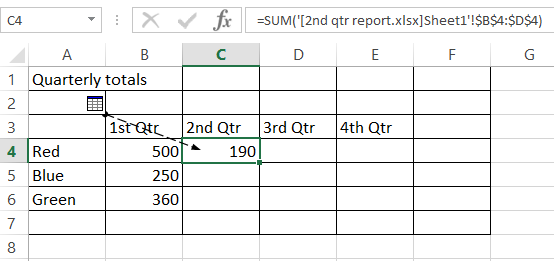
There is quicker way! It takes several clicks to get there using the method described above, but there is a very quick keyboard shortcut that does the same thing.
If you have tried to use Google to find this shortcut key, you might have trouble. I found it very tricky to find a search phrase that explained what I wanted to do. Asking amoungst a group of Excel users it seemed that this shortcut was a mystery until one of the group had a sudden recollection of what the shortcut is. Now, those of you who know me and/or follow my posts, I certainly don’t believe in keeping these kind of software secrets as secret, so here’s what you need to know:
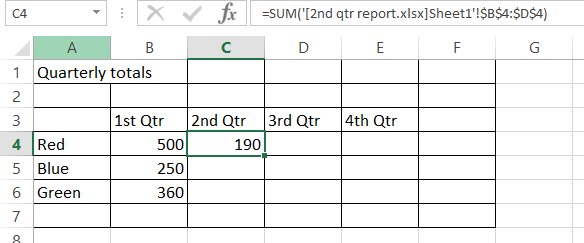
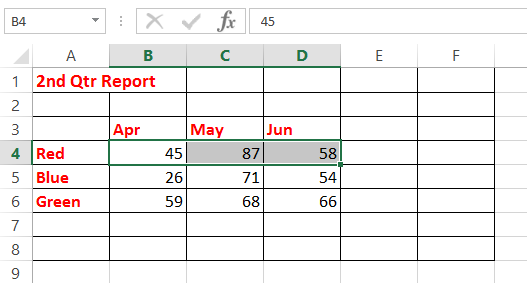
-->
Written by Jane Hames
If you have set up a formula in one workbook that uses cells from a different workbook, the two workbooks become linked. It is useful to be able to go to linked cells in an Excel formula, and it would be great to be able to do that both quickly and easily!
Read more on Go to linked cells in an Excel formula (Quickly!)…