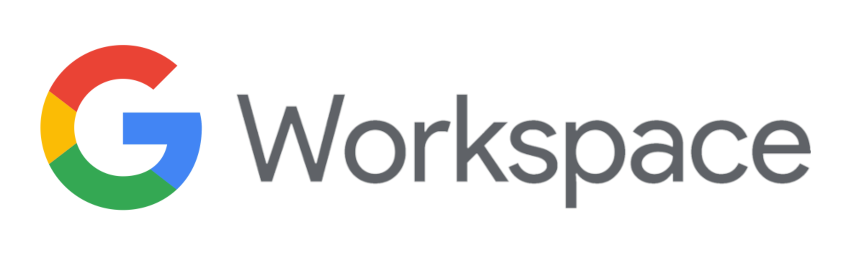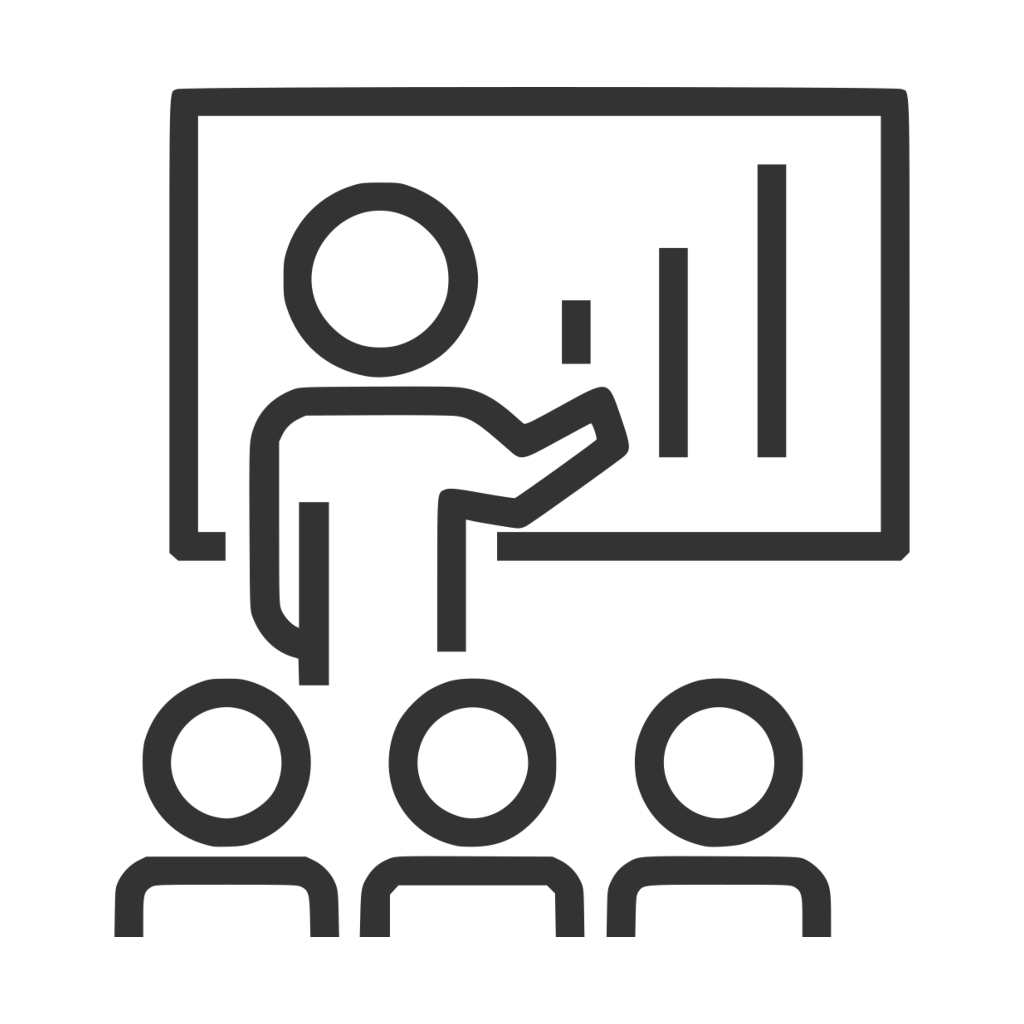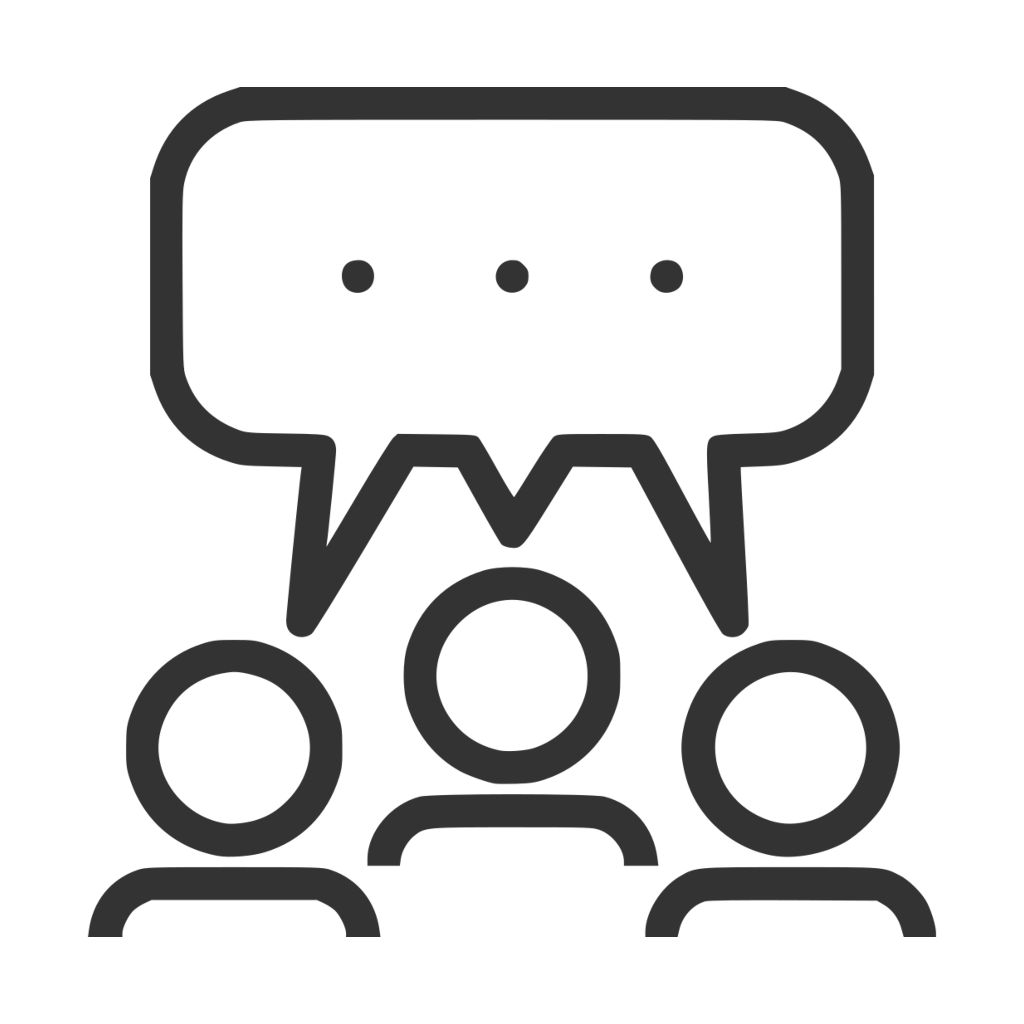One-to-one Training and Consultancy

Individual one-to-one training sessions can go into greater depth than is viable in a group scenario, which can be extremely beneficial for power users.
Another popular application for one-to-one sessions is where a train-the-trainer approach is sought, in order to facilitate future in-house learning.
When identifying training needs, we will always ask you what problems you are experiencing and where you would like to be. We will work with you to identify the best approach and the course content to meet (and often exceed!) your objectives.
Subjects we cover
Other on-site IT training formats
Get a Quote
Tell us your on-site one-to-one training requirements and we’ll get back to you the next working day
Why choose Glide for your on-site one-to-one training?
Our Unique Approach
We work on a bespoke, requirements-led basis rather than offer a set range of courses. We will work with you to identify your specific requirements and objectives before any training is delivered. That way you can be sure that training will always deliver exactly what you’re looking to achieve.
Our Low Prices
All our on-site IT training courses are delivered at our customers’ premises. Not only does that avoid any travel inconvenience for your team, but also it means we don’t have the overheads required to maintain a dedicated training centre – and in turn we are able to pass these savings on to you.
Our Experience
Our trainers have designed and delivered on-site IT training for a wide range of organisations and people including accountants, lawyers, data analysts, sales consultants and buyers. Clients benefit from our our ability to find creative solutions to their problems based on many years of experience.
Here some example scenarios that we have helped with
“I manage the running of projects and I need to be better at identifying problems and spotting ways of improving next time. The projects have been delivered late and I think I need more resources but when requesting extra resources, the problem is not taken seriously. I am trying to keep track of costs and the number of hours worked and my client has asked to see a Gantt Chart with key milestones. I want to ensure that plan is kept up to date and if things change, I want to see the knock-on-effect on other tasks. I also need to present reports to my managers”
“I spend a lot of time finding data in my list, I manually count items in my list – there must be a quicker or better way! I have to present this data and report on it and it would great to learn some data analysis tools and functions to automate some of this.”
“I receive documents from other people and spend a long time formatting them, copying and moving text, but Word seems to have a mind of its own as it adopts formatting from other paragraphs, and the numbering goes wrong. I’ve spent so long on this, I could have typed it all from scratch by now!”