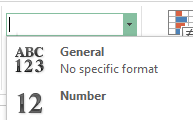Written by Jane Hames
How to fix numbers when they appear as a date in cells:
When a cell has been formatted as a date, that formatting will be remembered (unless you clear it). What this means is that even if you press delete on the keybaord to clear the contents of a cell, that does not remove formatting. This often presents itself as a problem when a date has been typed into a cell and then later on a number is entered into the cell. This is how to remove date formatting in Excel:
- Click on the cell that contains the date formatting (or select several cells if required)
- Either:
Click on the arrow next to the clear button on the Home tab, and select Clear Formats.
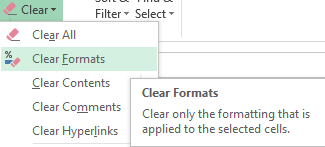
OR
Click on the drop down list of formats in the number formatting group of the Home tab and select general or number formatting.