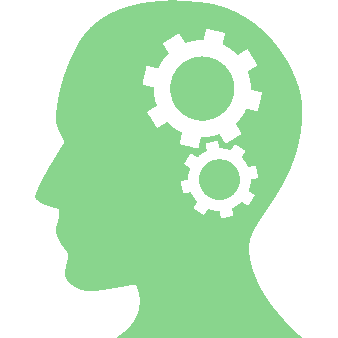Written by Jane Hames
Yes, the title of this post does sound as though I’ve made a mistake! It is, however, entirely deliberate as I am going to explain the difference between Delete on the keyboard, the Delete command on the ribbon and Clear in Excel.
I meet many people on my training workshops who have been caught out by using the wrong one, but once you understand the difference between them, it really is very simple.
So, here goes:
Delete on the keyboard
The Delete key on the keyboard carries out the Clear command. It clears the contents of the cells, columns or rows you have selected. So it clears text, formulae, numbers and dates. It does NOT clear the formatting and it does NOT delete the cells that you have selected.
The Clear command on the ribbon
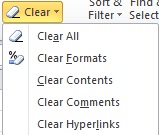
The Clear command gives you the option to clear just the formatting, just the contents (the same as Delete on the keyboard), just hyperlinks or just comments. Clear All will clear all the things listed, but it will NOT delete the cell or cells you have selected.
The Delete command on the ribbon
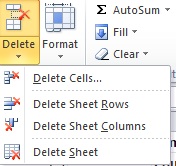
The Delete command on the ribbon is useful for removing cells, columns or rows from a sheet. When used, it will delete the selection which will leave a gap on the sheet. The rows, columns or cells that remain will move across, up or down to fill in the gap.