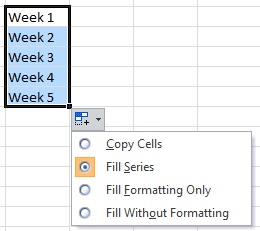Written by Jane Hames
Many Excel users make use of the Autofill feature for copying formulas or entering days, months, dates or other things that form a series. There are occasions when users want Excel to ignore the fact that the value is part of a series so that rather than create the series, it just copies the value.
This is how you can do it:
- Click on the cell containing the value to be copied.
- Click and drag across the cells to copy to, using the black cross in the bottom left of the cell.
- Once you have released the mouse button, click on the smart tag and choose Copy Cells.

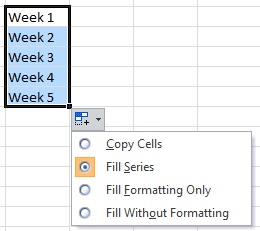
OR
- Click on the cell containing the value to be copied.
- RIGHT click and drag across the cells to copy to using the black cross in the bottom left of the cell.
- Release the right mouse button and then select the Copy Cells option or other options as required.