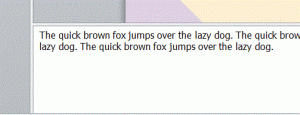Written by Jane Hames
In PowerPoint it is useful to be able to print your notes pages along with miniatures of your slides. The notes could be for the benefit of the presenter or to hand out to the audience.
If you want to edit those notes or save them as a Word document, this is how you do it by exporting notes pages to Word:
- Ensure that you are viewing your presentation in Normal view.
- Go to the slide you want to add notes to.
- In the notes area at the bottom of the view, type any notes you want to accompany your slide.
- Once you have added notes to all the slides that require them, go to the File tab and select Save and Send.
- Click on Create Handouts and then click the Create Handouts button.
- Choose the format you prefer and click on OK.