In this quick tip we show you how to find and use a feature without having to search through the menus, ribbon or toolbar if you can’t remember where it’s located. It’s so quick and easy in both Microsoft Office and Google Workspace! If you’d like to see more hints and tips on how to […]
The Glide Training Blog
Not only news and announcements, but a handy collection of hints and tips to help you get the most out of the software you use.
Search for a feature in Microsoft Office & Google Workspace
Tuesday, June 6th, 2023
Create a Recurring Milestone in Microsoft Project
Tuesday, May 23rd, 2023
In this week’s quick tip we show you how to create a regularly occurring Milestone in a Microsoft Project plan. If you’d like to see more hints and tips on how to get the best out of the software and apps you use every day, take a look at our YouTube channel. Follow us for […]
How to use the Outline and Navigation panes in Word and Docs
Thursday, May 4th, 2023
Today’s top tip shows you a way to easily navigate a document in Microsoft Word or Google Docs that contains heading styles, by using the outline and navigation panes to go straight to the paragraphs that use those styles. If you’d like to see more hints and tips on how to get the best out […]
Save time by entering data within selected cells in Google Sheets and Excel
Tuesday, April 18th, 2023
In this quick tip, we show you how you to save time and effort when entering data across multiple rows and columns. This method works both in Microsoft Excel and Google Sheets. If you’d like to see more hints and tips on how to get the best out of the software and apps you use […]
NEW to Google Docs – make paragraph marks visible
Wednesday, March 29th, 2023
In today’s quick tip we show you how to make editing documents a lot easier by using the new ‘Show Non-Printing Characters’ feature in Google Docs. This allows you see line, paragraph, page and section breaks as well as spaces and tabs, just like in Microsoft Word. If you’d like to see more hints and […]
Fine-tune Indents with the Ruler in Google Docs & MS Word
Tuesday, March 21st, 2023
In this Quick Tip, we show you how to have total control when adjusting Indents on the ruler in Google Docs and Microsoft Word. You don’t have to be constrained to the lines on the ruler! This is especially useful for bulleted and numbered lists. If you’d like to see more hints and tips on […]
Duplicate an Object in Google Slides and PowerPoint
Tuesday, March 14th, 2023
In today’s quick tip we show you a handy shortcut that can be used both in Google Slides and Microsoft PowerPoint. Did you know that instead of copying and pasting an object, you can create a duplicate by clicking and dragging? If you’d like to see more hints and tips on how to get the […]
Layout a footer using tables instead of tabs in Word & Docs
Tuesday, February 28th, 2023
While it’s common to use tabs in a header and footer, another option is to insert a table with one row and as many columns you need. Many people find tables much easier to manage than tabs, so it could be a good time (and sanity…) saver! If you’d like to see more hints and […]
Quickly go to a task in a Microsoft Project Gantt Chart
Tuesday, February 21st, 2023
This Microsoft Project Quick Tip will enable you to go straight to task you want to view in the Gantt Chart. Very helpful when you have a Gantt Chart that spans several weeks, months or years. If you’d like to see more hints and tips on how to get the best out of the software […]
How to make columns the same size in Excel and Google Sheets
Thursday, February 16th, 2023
Today’s Quick Tip shows you how to change the size of columns in a spreadsheet. This is quick and easy to do whether you’re using Excel or Google Sheets. #Excel #GoogleSheets #training #MSOffice #GoogleWorkspace #ITtraining
« Previous Page — Next Page »
Why choose Glide?

Our Unique Approach
We work on a bespoke, requirements-led basis rather than offer a set range of courses. We will work with you to identify your specific requirements and objectives before any training is delivered. That way you can be sure that training will always deliver exactly what you're looking to achieve.

Our Prices
We believe in a fair price for a good service. High quality training does not come cheap. However we can provide an excellent service for less, as we deliver all training online or on-site at our customers' premises so avoiding the overheads required to maintain a dedicated training centre.
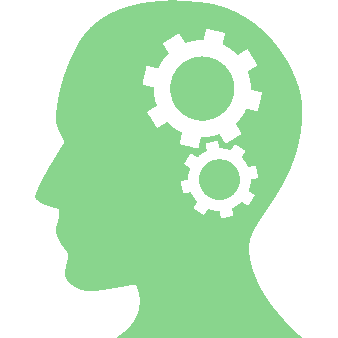
Our Expertise
Our trainers have designed and delivered IT training for a wide range of organisations and people including accountants, lawyers, data analysts, sales consultants and buyers. Clients benefit from our our ability to find creative solutions to their problems based on many years of experience.














