In this week’s quick tip we show you how to select multiple spreadsheet tabs in in either Word or Sheets, and apply an action to all of those tabs at once. If you’d like to see more hints and tips on how to get the best out of the software and apps you use every […]
The Glide Training Blog
Not only news and announcements, but a handy collection of hints and tips to help you get the most out of the software you use.
Select multiple tabs in Sheets and Excel
Tuesday, November 28th, 2023
Crop an image to a shape in PowerPoint & Slides
Friday, November 3rd, 2023
In this week’s quick tip we show you how to get more creative with images in PowerPoint and Google Slides, by using built-in tools to crop them into shapes such as circles, arrows, stars and more. If you’d like to see more hints and tips on how to get the best out of the software […]
How to see project statistics in MS Project Gantt chart view
Friday, October 27th, 2023
In this week’s quick tip we show you how it’s possible to see overall project summary statistics from within the Gantt chart view in Microsoft Project by adding the project summary task. If you’d like to see more hints and tips on how to get the best out of the software and apps you use […]
Translate a document quickly and easily in MS Word and Google Docs
Friday, October 13th, 2023
In today’s top tip we show you a very simple and fast way to translate your document into another language, which can be used no matter whether you’re using Microsoft Word or Google Docs. If you’d like to see more hints and tips on how to get the best out of the software and apps […]
Use SORT to keep dropdown lists in A-Z order in Excel and Google Sheets
Thursday, September 28th, 2023
Today’s quick tip shows you how to use the SORT function to keep your dropdown list items in A-Z sort order in Excel and Sheets. This video assumes prior knowledge of Data Validation for dropdown lists! If you’d like to see more hints and tips on how to get the best out of the software […]
Use TOROW and TOCOL to combine data into a single row or column in Sheets and Excel
Friday, September 15th, 2023
In this quick tip we show you how to make use of the powerful TOROW and TOCOL functions that allow you to combine data from a range of cells into a single row or column. The process is exactly the same in Google Sheets and Microsoft Excel. If you’d like to see more hints and […]
Move around an Excel workbook using the Navigation Pane
Tuesday, September 5th, 2023
In today’s quick tip we show you how to use Excel’s Navigation Pane to quickly and easily move around within your workbooks. Quickly switch between named ranges, tables, search for content and more. If you’d like to see more hints and tips on how to get the best out of the software and apps you […]
Google Docs – using “make a copy” to avoid changes to the original
Thursday, August 10th, 2023
In this quick tip you will learn how to send a link to a document that will take the user directly to the “make a copy” option. Great for a document that needs to be treated as a template. If you’d like to see more hints and tips on how to get the best out […]
PowerPoint & Slides – format objects using colours from your screen
Thursday, June 29th, 2023
In this week’s quick tip we show you how to format objects in PowerPoint or Slides using colours from anywhere on your screen. Maybe you want to use the exact colour from your logo – you can very easily with this trick! If you’d like to see more hints and tips on how to get […]
A quick and easy way to split data in Excel
Thursday, June 15th, 2023
In this quick tip we show you an alternative to the text to columns feature in Microsoft Excel. Using CTRL E to apply Flash Fill you can easily split data into separate columns. If you’d like to see more hints and tips on how to get the best out of the software and apps you […]
« Previous Page — Next Page »
Why choose Glide?

Our Unique Approach
We work on a bespoke, requirements-led basis rather than offer a set range of courses. We will work with you to identify your specific requirements and objectives before any training is delivered. That way you can be sure that training will always deliver exactly what you're looking to achieve.

Our Prices
We believe in a fair price for a good service. High quality training does not come cheap. However we can provide an excellent service for less, as we deliver all training online or on-site at our customers' premises so avoiding the overheads required to maintain a dedicated training centre.
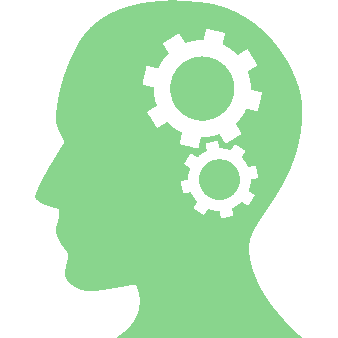
Our Expertise
Our trainers have designed and delivered IT training for a wide range of organisations and people including accountants, lawyers, data analysts, sales consultants and buyers. Clients benefit from our our ability to find creative solutions to their problems based on many years of experience.














