July 2016
Go to linked cells in an Excel formula (Quickly!)
Monday, July 4th, 2016
Written by Jane Hames
If you have set up a formula in one workbook that uses cells from a different workbook, the two workbooks become linked. It is useful to be able to go to linked cells in an Excel formula, and it would be great to be able to do that both quickly and easily!
Here’s the slow way: If you are on the cell that contains the formula, you can use Trace Precendents, double click on the dotted line and then use Go To to go to the cells used in that formula.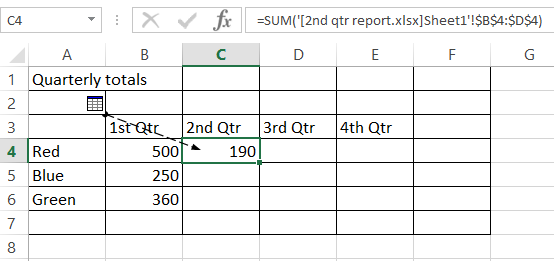
There is quicker way! It takes several clicks to get there using the method described above, but there is a very quick keyboard shortcut that does the same thing.
If you have tried to use Google to find this shortcut key, you might have trouble. I found it very tricky to find a search phrase that explained what I wanted to do. Asking amoungst a group of Excel users it seemed that this shortcut was a mystery until one of the group had a sudden recollection of what the shortcut is. Now, those of you who know me and/or follow my posts, I certainly don’t believe in keeping these kind of software secrets as secret, so here’s what you need to know:
- Click on the cell that contains the formula.
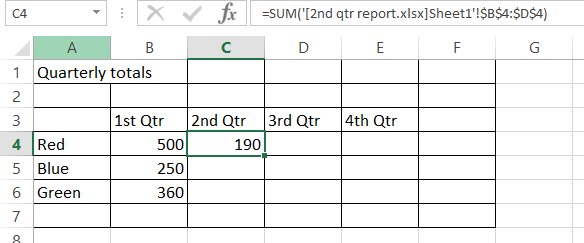
- On the keyboard, press, CTRL [
- You will taken to the first cells used in the formula. (Regardless of whether or not the linked workbook was open already.)
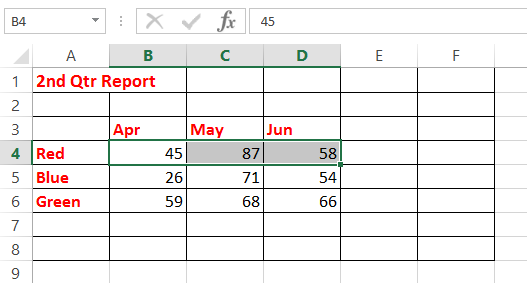
-->
Written by Jane Hames
If you have set up a formula in one workbook that uses cells from a different workbook, the two workbooks become linked. It is useful to be able to go to linked cells in an Excel formula, and it would be great to be able to do that both quickly and easily!
Read more on Go to linked cells in an Excel formula (Quickly!)…

