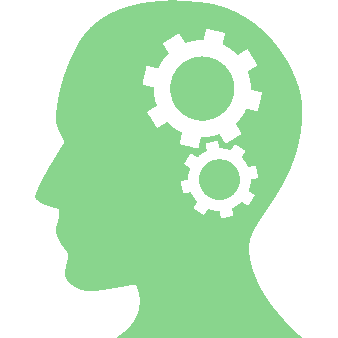Starting out with Power BI can be quite overwhelming and as an ex-technophobe, I know this feeling only too well! Many people who have pretty good Excel skills, find the transition to Power BI tricky as it can feel like a big step up.
If you’ve “dabbled”, you’ll understand that it’s not easy or productive to just give it a go and hope for the best. You might struggle with getting your data to look right, creating relationships between tables, or even just knowing where to click to find the right tool. Here are a few tips to help you get underway.
1. Power Query is your best friend.
Don’t be afraid of the “Transform Data” button! This opens the Power Query Editor, a powerful tool that lets you clean and shape your data before you even start building reports. It really can make life easier.
2. Get your data model right.
Think of your data model as the foundation of your report. It’s crucial to have a good structure from the start. Make sure your tables are linked correctly with relationships. This allows Power BI to understand how your different data sources connect, which is essential for accurate calculations and visualisations.
3. Understand your “Data” v your “Details.”
Think about your data in two groups: a table with all your “numbers” (like sales totals, order quantity, or profit) and other tables with all your “details” (like names of customers, types of products, or store locations). Knowing which is which helps Power BI work smarter and faster.
4. Remember to use the “Format Painter”.
Once you’ve made one chart look perfect, you don’t have to go through all the settings again for the next one. Just like in Excel, the Format Painter button lets you copy the look and feel of a visual and paste it onto another one. This is a huge time-saver for keeping your reports neat and tidy.
5. Let users explore with filters and slicers.
Don’t just show a static report. Add Slicers to your report so people can easily click on things like a year, a month, or a store name to see how the numbers change. It’s like giving your user an interactive way to ask questions of the data.
These five tips are a great starting point for anyone who wants to move beyond the basics and start creating truly impactful reports. Of course, YouTube and the like are great, but you are unlikely to find answers to your exact questions as your team and organisation are unique, making your work unique too. If you want to avoid common mistakes and fast-track your skills, please let me know. Ultimately, the goal is to make your data work for YOU and deliver the best results for your organisation.
If you would like some support with using Power BI that enable you teams to achieve their EXACT objectives, please book a call with me.
You can also find out about our Power BI training here.
If you’d like to see more hints and tips on how to get the best out of the software and apps you use every day, take a look at our YouTube channel. Follow us for regular updates!
Let's Take It Further
Could you or your team benefit from some face-to-face training?
Glide Training is one of the leading providers of professional IT training in the UK.
We provide training on Microsoft and Google products including Excel, Docs, Word, Sheets, PowerPoint, Slides, Project and more, delivered on-site at your premises or online.
Unlike most training companies we won't try to sell you a set course from a fixed list; rather we will discuss your specific requirements and work with you to deliver a training programme that gives you what you need to succeed.
Photo by Deng Xiang on Unsplash