If you are a Learning & Development or IT Manager, the chances are you might have provided your company’s teams with some IT training workshops. You may have noticed that catering for individuals in a group setting can seem like an impossible task! Is it even possible to create inclusive IT training that caters to […]
The Glide Training Blog
Not only news and announcements, but a handy collection of hints and tips to help you get the most out of the software you use.
Tech Types: Are your learners High-Tech, Tech-Confident or Tech-Resistant?
Friday, April 25th, 2025
Helpdesk Dependency to Self-Sufficiency!
Thursday, April 3rd, 2025
Take your teams from being highly dependent on the IT helpdesk to being self-sufficient and highly skilled. Are you hearing that your organisation’s IT Helpdesk is overwhelmed? Why is this happening? Helpdesk technicians are busy people, supporting the organisation’s systems, networks, hardware and more. Some are also receiving lots of “can you help me with […]
IT Training: What do they really need?
Monday, March 10th, 2025
Finding IT training that meets your unique needs can be tough. You might not understand the technical needs of your teams, which makes it hard to explain what training they need to a provider. This is a common challenge for L&D managers, so what questions should you ask your teams, and which should you avoid? […]
Split Dates and Times into separate columns in Excel and Google Sheets with INT
Wednesday, January 29th, 2025
Welcome to our first Quick Tip of 2025! Today we show you a quick and easy way to split date and time into seperate columns in Excel and Google Sheets by using the INT function. If you’d like to see more hints and tips on how to get the best out of the software and […]
Add a front cover page in Word and keep page numbering intact
Tuesday, September 10th, 2024
In today’s QuickTip we show you a simple way to add a front cover page to your Microsoft Word document in a way that doesn’t interfere with page numbering in the document footer. If you’d like to see more hints and tips on how to get the best out of the software and apps you […]
How to send feedback to Microsoft and Google
Tuesday, July 16th, 2024
Here’s something a little different in this week’s Quick Tip – how to send feedback to either Google or Microsoft on their applications, from within the app itself. If you’d like to see more hints and tips on how to get the best out of the software and apps you use every day, take a […]
An introduction to Google Keep
Tuesday, July 2nd, 2024
This week’s Quick Tip video gives you an overview of Keep, the multi-function note and list management tool within the Google Workspace suite, with a couple of quick pointers on how to use some of the common features. If you’d like to see more hints and tips on how to get the best out of […]
Ten Tips for working productively in Excel and Google Sheets
Thursday, June 20th, 2024
It can be surprisingly easy to save yourself a bit of time and effort in the workplace just by making use of some of the many brilliant tools that are available in spreadsheet apps. Not everyone uses them (yet!) but they can help everybody work more efficiently. Here are our ten tips for working productively […]
How to add checklists to tasks in Microsoft Planner
Tuesday, June 18th, 2024
Our Top Tip this week shows you a simple way to structure your projects in Microsoft Planner by adding checklists to your tasks. If you’d like to see more hints and tips on how to get the best out of the software and apps you use every day, take a look at our YouTube channel. […]
How to open a Google Slides file in presentation view
Monday, June 10th, 2024
Today’s Top Tip gives you a quick and easy way to tweak a URL so you can open a Google Slides file in slideshow presentation view. If you’d like to see more hints and tips on how to get the best out of the software and apps you use every day, take a look at […]
« Previous Page — Next Page »
Why choose Glide?

Our Unique Approach
We work on a bespoke, requirements-led basis rather than offer a set range of courses. We will work with you to identify your specific requirements and objectives before any training is delivered. That way you can be sure that training will always deliver exactly what you're looking to achieve.

Our Prices
We believe in a fair price for a good service. High quality training does not come cheap. However we can provide an excellent service for less, as we deliver all training online or on-site at our customers' premises so avoiding the overheads required to maintain a dedicated training centre.
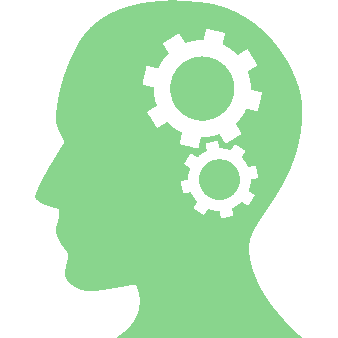
Our Expertise
Our trainers have designed and delivered IT training for a wide range of organisations and people including accountants, lawyers, data analysts, sales consultants and buyers. Clients benefit from our our ability to find creative solutions to their problems based on many years of experience.














